APIBridge Advanced Extension
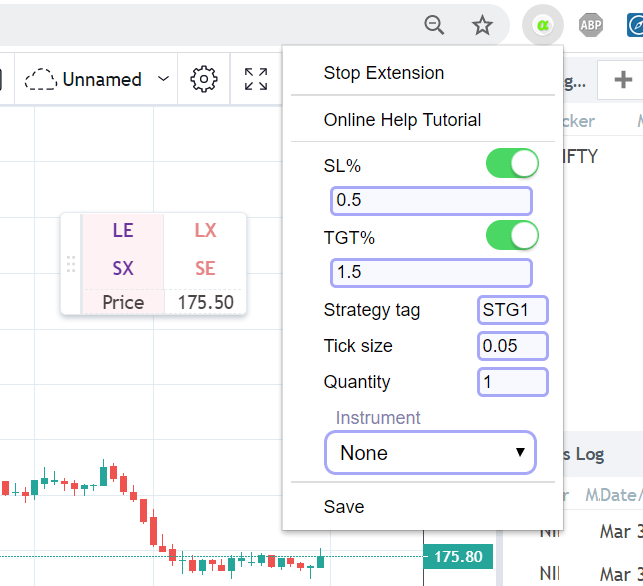
Contents
Installation
Click on Help from APIBridge top menu. Then go to Jump Start TradingView and follow the instructions.
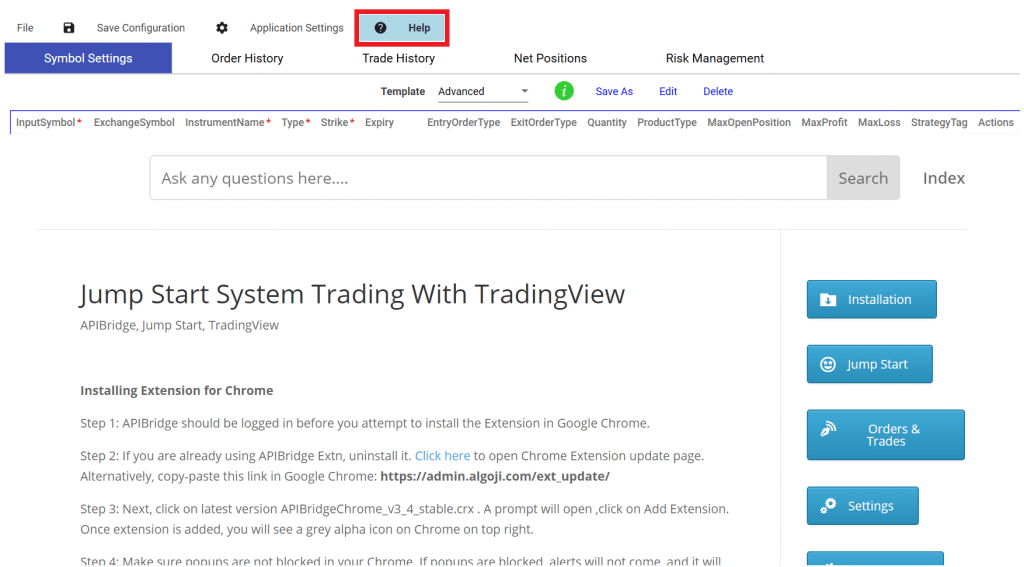
Additional Features Compared to v1.3
- 1. Connects automatically with APIBridge; no need to click “Start”
- 2. Works well with charts in multiple tabs. IMP: By default, price from alerts coming via multiple tabs may be 0. If you want orders to go at LTP price, in alert message box, mention PRICE:{{close}}
- 3. Optional new values in Alert message box: INS (Instrument), Qty (Order Qty), Trail (Trail for BO)
- 4. Right click for settings like SL, TGT etc. (A) Trigger Price for SLL/SLM orders is calculated using SL provided in settings (B) SL for CO/BO is calculated using settings (C) TGT for BO is calculated using settings. So, you can send BO/CO/SL with LE/SE buttons based on value in settings. Similarly you can send through BO/CO/SL through alerts also.
- 5. Values given in message box are given precedence over values from Settings
How Safe It Is?
You will see a warning from Chrome that extensions in Developer mode can be harmful for your computer. If you are downloading extension from a trusted source like algoji.com, you can safely ignore this message. The extension is encrypted and cannot be hacked to inject malicious code. Moreover, then extension has access to ONLY tradingview.com website, not to your sensitive data like emails, passwords and so on.
This extension cannot be published on Chrome Store currently, because it requires additional permissions through Settings popup.
